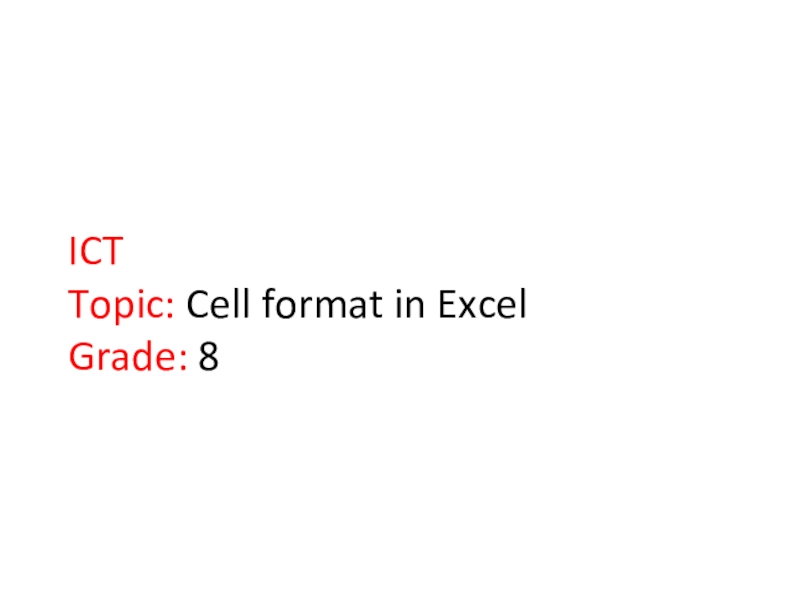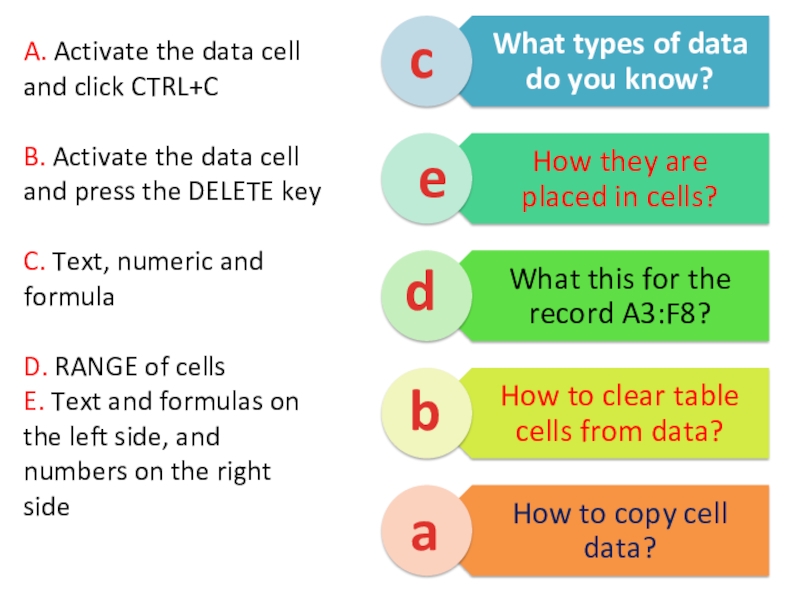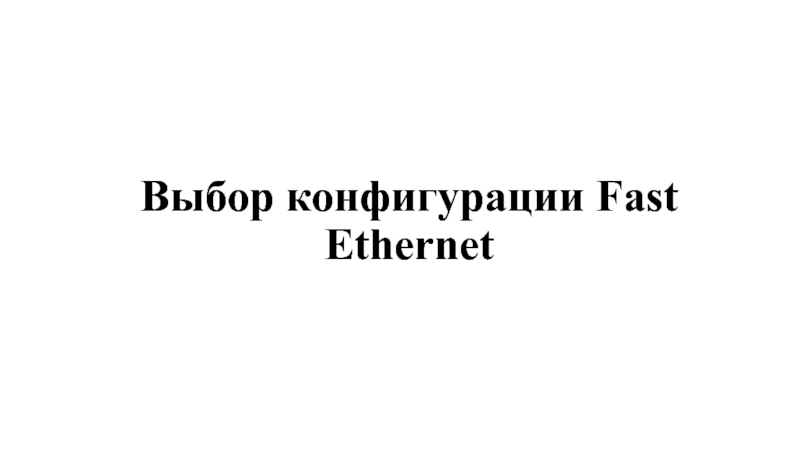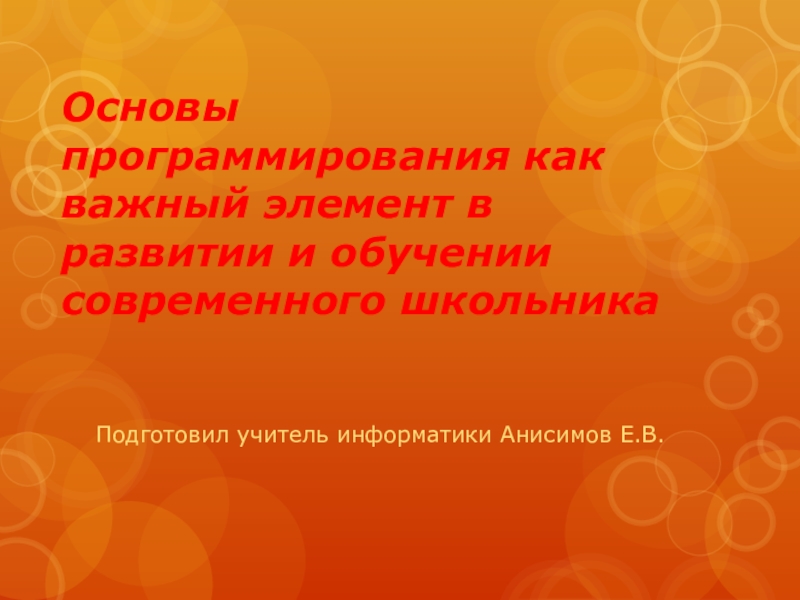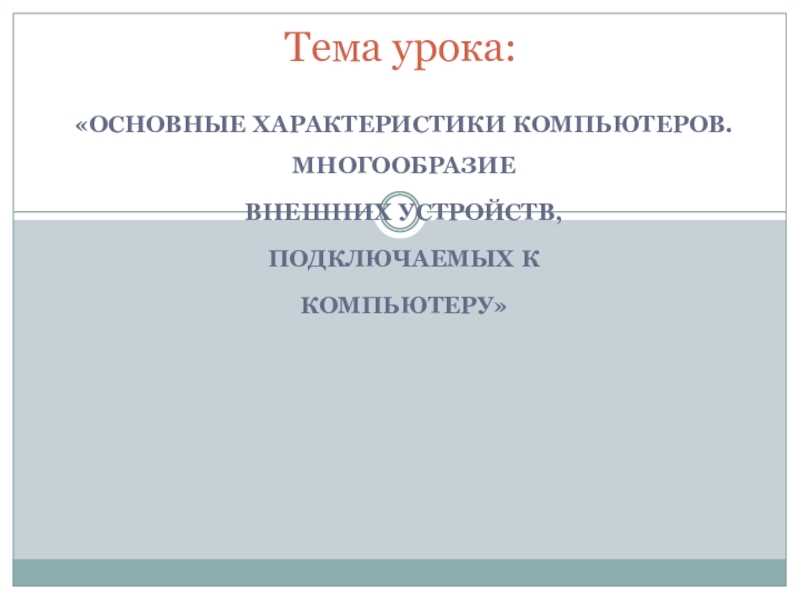- Главная
- Разное
- Образование
- Спорт
- Естествознание
- Природоведение
- Религиоведение
- Французский язык
- Черчение
- Английский язык
- Астрономия
- Алгебра
- Биология
- География
- Геометрия
- Детские презентации
- Информатика
- История
- Литература
- Математика
- Музыка
- МХК
- Немецкий язык
- ОБЖ
- Обществознание
- Окружающий мир
- Педагогика
- Русский язык
- Технология
- Физика
- Философия
- Химия
- Шаблоны, фоны, картинки для презентаций
- Экология
- Экономика
Презентация, доклад на тему Вопросник на тему форматирование таблицы на Exel
Содержание
A. Activate the data cell and click CTRL+CB. Activate the data cell and press the DELETE keyC. Text, numeric and formulaD. RANGE of cellsE. Text and formulas on the left side, and numbers on the right
Слайд 2A. Activate the data cell and click CTRL+C
B. Activate the data
cell and press the DELETE key
C. Text, numeric and formula
D. RANGE of cells
E. Text and formulas on the left side, and numbers on the right side
C. Text, numeric and formula
D. RANGE of cells
E. Text and formulas on the left side, and numbers on the right side
c
e
d
b
a